










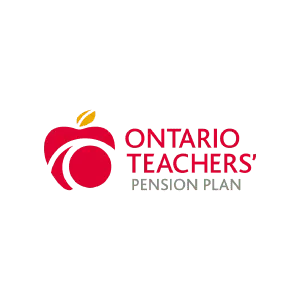






Powered by Microsoft Always On VPN, an adaptive remote access solution provides Always-On And secured connectivity for your modern workforce.
Learn MoreThe Only MFA Solution You Need For All Your Apps, VPNs and Enterprise Systems.
Learn MoreFind out why InstaSafe Zero Trust solution is the preferred secure access choice for enterprises of every size.
Learn More










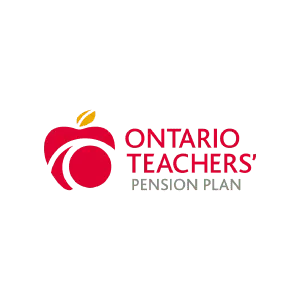







Celestix Networks, Inc.
Americas: +1 510 668 0700
EMEA : +44 20 3900 3737
Asia : +65 6958 0822
Japan : +81 3 5210 2991